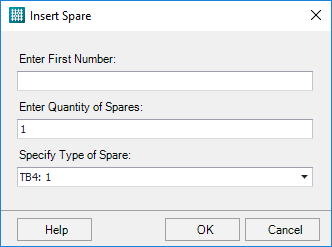Insert Spare Dialog
 This dialog lets the user insert
one or more extra terminals into a selected terminal strip.
This dialog lets the user insert
one or more extra terminals into a selected terminal strip.
Accessed when:
- You click the
Insert Spare
 icon in the
Terminal Manager.
icon in the
Terminal Manager.
| Setting | Description |
|---|---|
| Enter First Number | Enter the starting (lowest) number for the terminal(s) you are inserting. |
| Enter Quantity of Spares | Enter the quantity of terminals you wish to add. |
| Specify Type of Spare |
This field lists the existing terminals in the strip. If you have more than one type of terminal in the strip you can select the type that you wish to use as spares. The spare terminals are added to the terminal strip. They are labeled as Spare in the Type column. If you enter the number of an existing terminal in the Insert Spares dialog, the software will ask if you wish to duplicate the terminal. If you answer Yes it will create a spare terminal with the same number. |